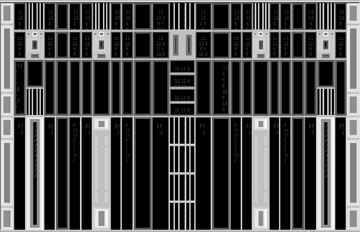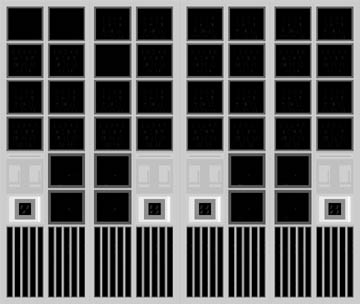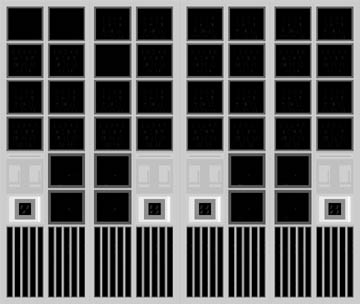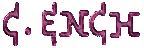
home
galleries
Interactive animated web art.
posted 6-10-99.
Works as designed on Microsoft Explorer 5 and above.
Animated Interactive web art.
Newer versions of
Internet Explorer cause some frame pages to blank out that use to show
animations.
Also Explorer now starts all gif animations from the same file as synchronized
to the same animation frame.
I thought the effect was better when each animation was on it's own cycle.
Interactive animated web art.
Works as designed on Microsoft Explorer 5 and above.
Animated Interactive web art.
3D MODEL HEIGHT MAP GENERATOR
|
Facade 1 was
originally created for gray scale height maps for the creation of 3d models.
Only functions in Windows Internet
Explorer
Downloads quickly. This was created as an experimental way of making
gray scale height maps for architectural
building facades and such things. If you would
like to use it to create your own height maps you may. Because it was made for
my personal use, navigating it takes some getting use to. Clicking on the
browsers Back button is a good way to eliminate parts that come up that you
don't want. Click on browser address bar and hit enter to return to base frame
page. Clicking on the same link indifferent windows brings up the same pattern.
Links are numbered and are very dark gray so they don't show up in terrain
editor. You can resize areas by dragging them when your curser changes to a
double headed arrow. To save image use the screen
capture function and the past into image editing software
such as Photoshop. The image below was in
part created with gray scales made with Facade 1. The best way to get familiar
with this is to click each numbered link and see what that element looks like.
Then you can use that number to create similar divisions.
|